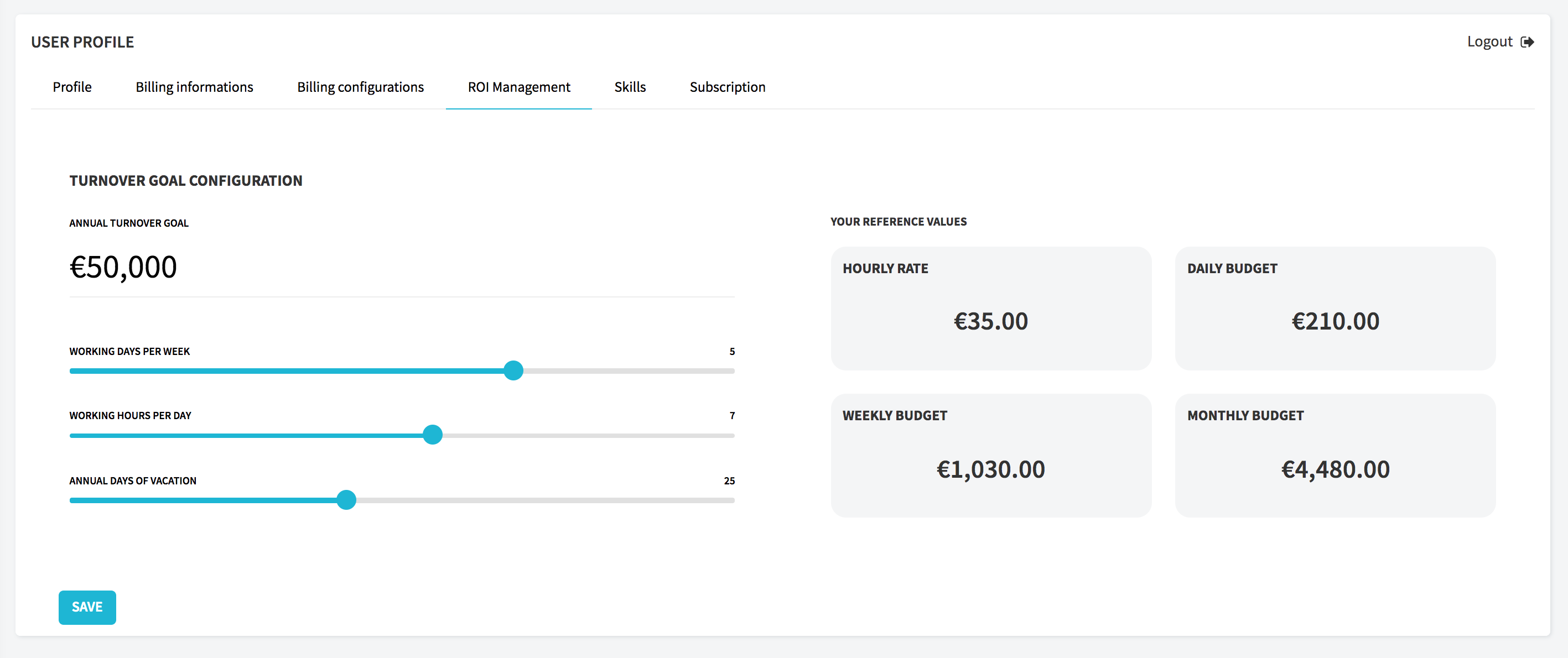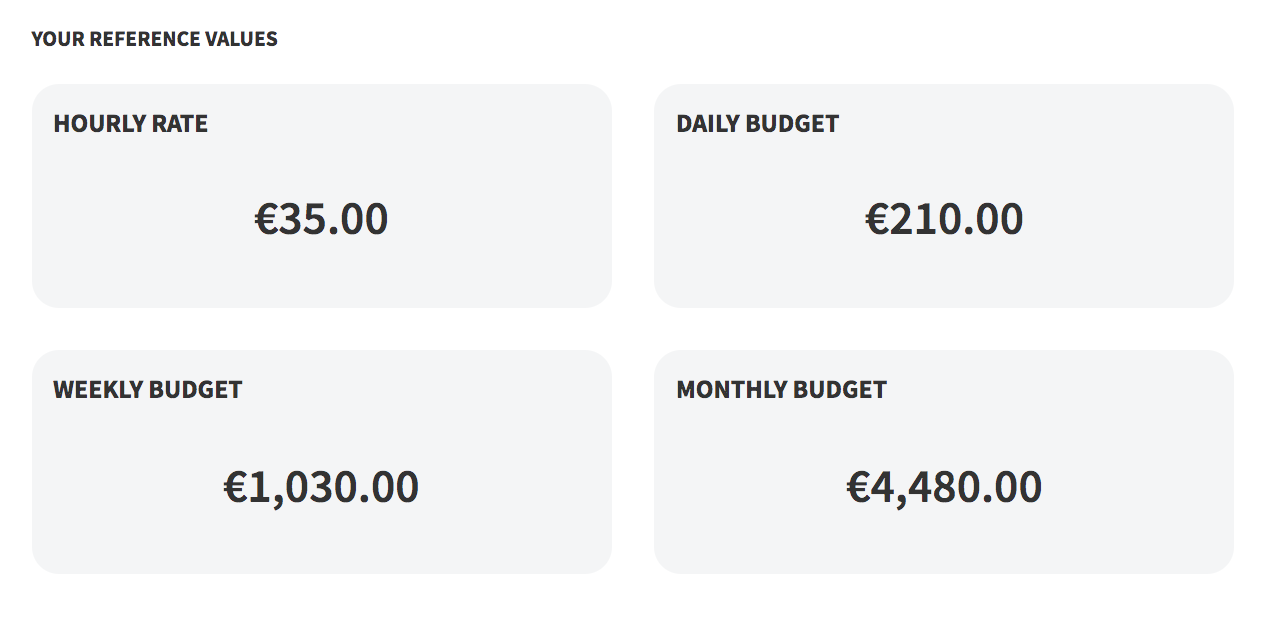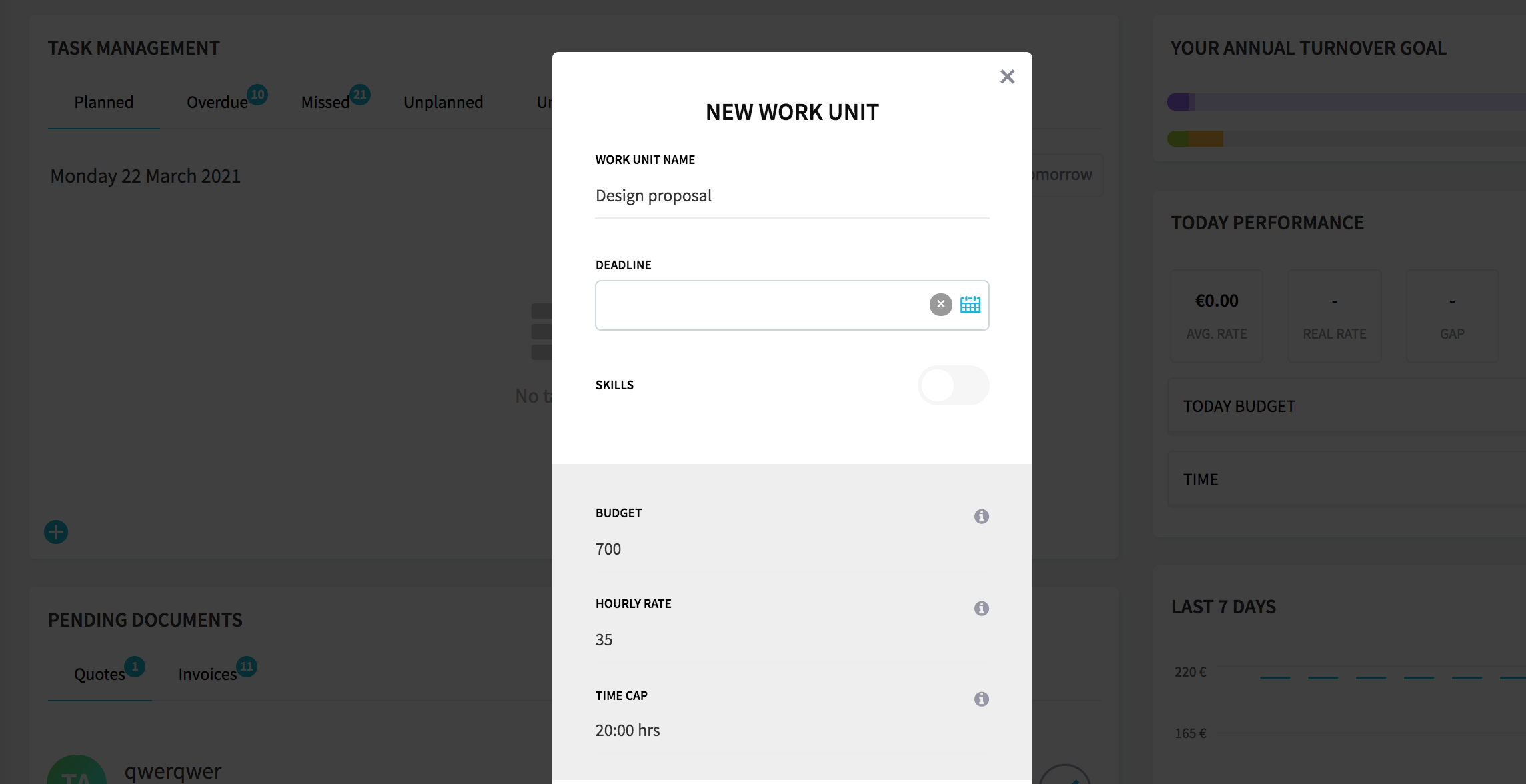Revenue Goals
With Taskomat™ you can easily set and achieve your revenue goals. Do you want to bill more? Or do you want to have more free time while maintaining the same turnover? With Taskomat™ you can optimize your work processes according to your wishes. See in detail:
Set your annual revenue goal
With Taskomat™ you can set your revenue goal, which is the total turnover you want to reach at the end of the year. When you set your turnover goal, you will also have to set your work habits, i.e. how many hours you work per day and how many days per week. In this way, Taskomat™ will calculate for you your budget goals to hit every day, week and month in order to reach your annual revenue goal.
Find your reference rate
When you set your financial goal, Taskomat™ calculates your reference rate, which is the hourly rate you should work if you want to hit your revenue goal. The reference rate is a concept that should help you to better price your work and give the right value to your time, it is not a fixed value. In fact, you can set different rates for each project, client and work unit: the reference rate is a sort of compass along your path to reach your revenue goals.
Create your Work Units
The work unit is the central node of the whole Taskomat™ platform: it is the brick that constitutes the project and it is the container for accounting for your tasks. When you create a work unit, you have to decide the budget, i.e. the price at which you have sold the work to the client. Taskomat™ will automatically calculate the time limit on the basis of your reference rate (or the hourly rate you have decided for this work unit). You can find out more about work units in the article in our help center.