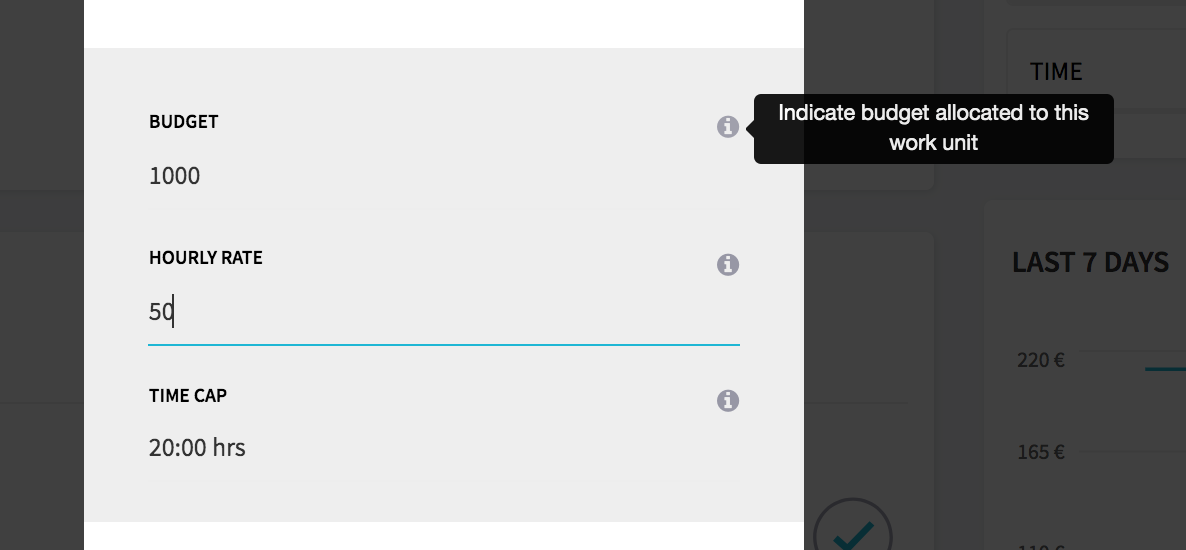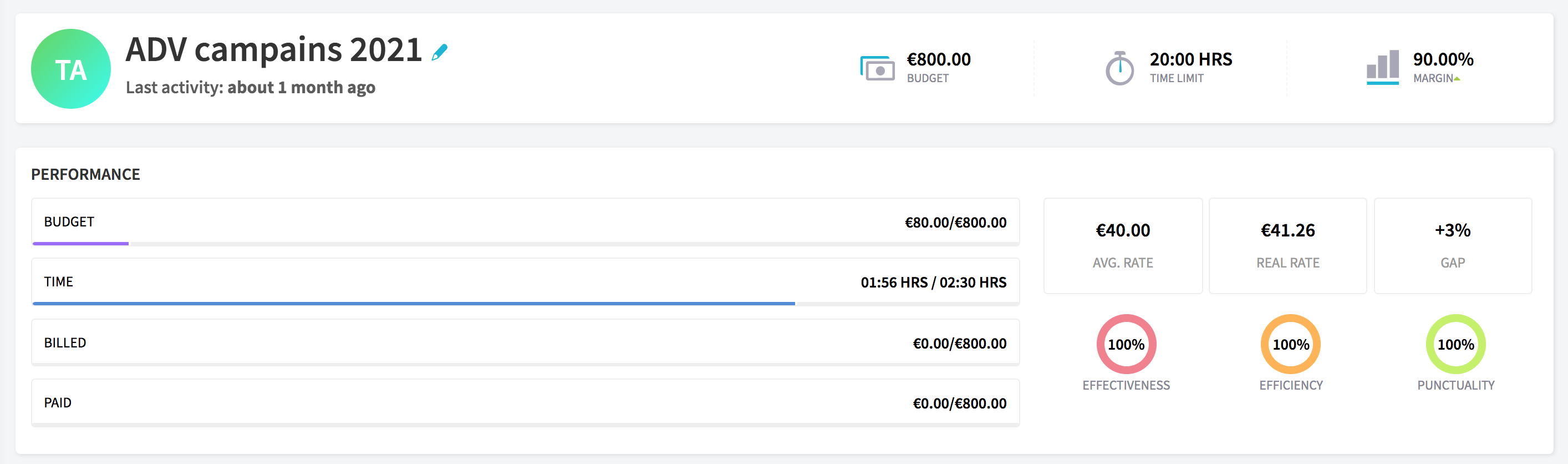Budget management
With Taskomat™ you can set and track the budget for each of your work units, projects and clients. Managing your budget with method and in corrispondence with the time invested is one of the fundamental steps for growing your business. Taskomat™ allows you to do this in a simple and intuitive way. See in detail:
- Decide the budget for each work unit
- Manage budget of each project
- Manage daily, weekly and monthly budgets
- Manage your hourly rates
Decide the budget for each work unit
For each work unit you create, you will need to decide the budget available, i.e. the price at which you sell that work to your client. The budget for each work unit will contribute to the budget for the entire project. The work unit budget also determines the time limit within which you must complete it to stay on track with your revenue goals. Whether you work on an hourly rate or a payroll basis, with Taskomat™ you can easily manage these work arrangements as well.
Manage budget of each project
Every project is made up of work units. The overall project budget is the sum of the budgets of the individual work units that make up the project. This is a good way to manage the budget for the entire project. For each project, you can see how much of the budget has already been delivered, how much has already been invoiced and how much has been paid. In addition, you can always check if the budget is in line with the time invested and the performance targets of the project.
Manage daily, weekly and monthly budgets
Taskomat™ calculates for you, in real time, the budget to be achieved every day, every week and every month to reach the annual financial goal. In addition to that, you can check the planned budget and the actual budget disbursed either on the working day, on the week or on the month. In this way it will be very easy for you to understand if you are really on track with your goals: if you are not, you can make the necessary decisions to get back on track.
Manage your hourly rates
With Taskomat™ you can calculate your reference rate for your revenue goals and you can manage your jobs at different hourly rates. The reference rate is a rate to aim for in order to reach your revenue goals, but it is a rate that can be modified for each work unit, project or client. For example, if you have to work on a particularly onerous project, you can decide to increase the rate; if, on the other hand, you work for a regular client who always pays on time, you can decide to lower it.